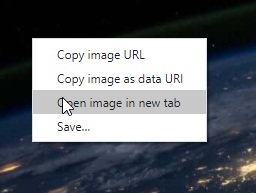There are two techniques on how to extract image from chrome
1. Inspect element, and open link image on new tab
- Right click inspect element
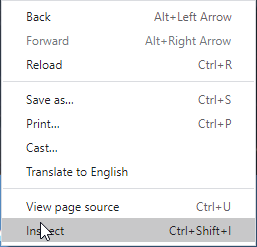
- Find background image property
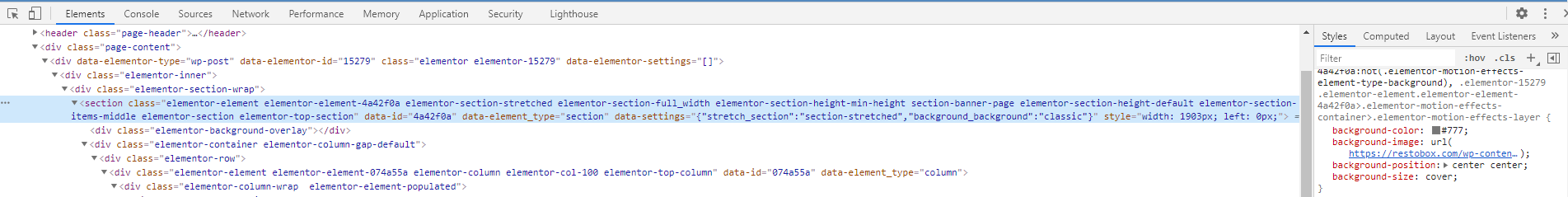
- Find link
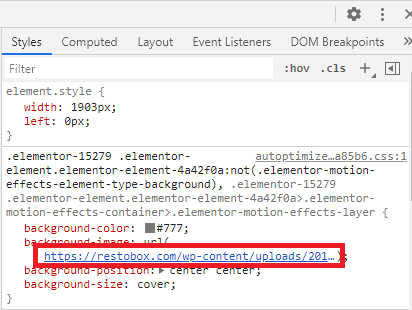
-
Right click, open image link in new tab
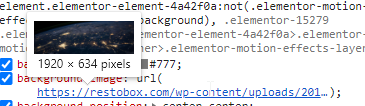
2. Inspect element, load network tab
- Inspect element, open dev tools (Chrome, Control+shift+j)
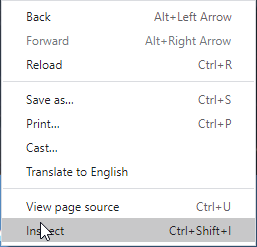
- Load network tab
- Go back to website, control+f5 force reload entire page
- Go through network table – click “type” to sort
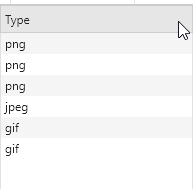
- Find image
- Go through the images, select the image that you want to save
- Right click, open in new tab