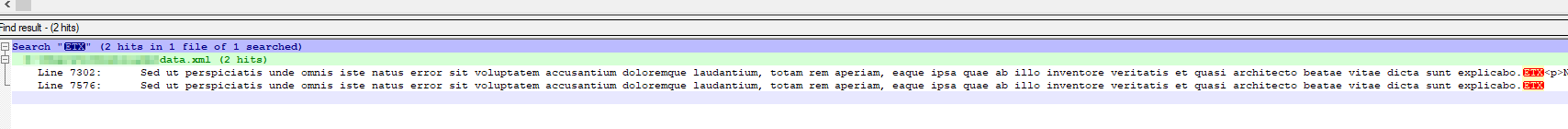- April 2021 version – import xml has a bug. Many pages are not imported of main demo
- To fix, import as per documentation
- Data file = /wp-content/plugins/justshoppe-features/inc/demo-import/main-demo/data.xml
- Find the xml file
- load the file in chrome. Chrome will show it has invalid characters / syntax
- This page contains the follow errors: error on line 7300 at column 29: Input is not proper UTF8, indicate encoding ! Bytes 0x03 0x3C 0x70 0x3E Below is a rendering of page up to first error
- If you try to Import the XML by itself in WordPress Tools Import – it will show error too
- To fix, open file in Notepad++ (or some IDE that can identify the wrongly encoded character):
- delete the wrong character in line 7302 and 7576 below (see screenshot, right side the two characters)
- Save
- Re-import the fixed file, all contents should be reimported
- You may have to delete extra menu items due to importing multiple times
- Not sure if author have fixed the demo data. He was alerted about this.
Fixing broken demo data of this: https://themeforest.net/item/justshop-cake-wordpress-theme/4747148