- Go to https://technicalseo.com/tools/schema-markup-generator/
- Select Local Business for the schema markup
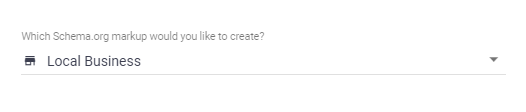
- Add business details
- Copy schema script once adding of the business details is done

To add schema for service area that doesnt have address we need to
- Go to https://technicalseo.com/tools/schema-markup-generator/
- Select Local Business for the schema markup
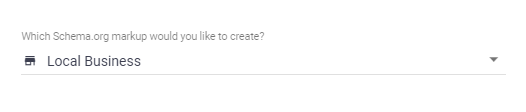
- Add business details
- Copy the schema code generated on the scheme markup generator up to the phone code
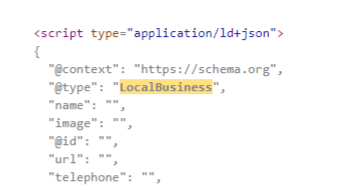
- Add the following code below the telephone
“areaServed”: [{
“@type”: “City”,
“name”: “Vancouver”,
“sameAs”: “https://en.wikipedia.org/wiki/Vancouver”
},
{
“@type”: “City”,
“name”: “Burnaby”,
“sameAs”: “https://en.wikipedia.org/wiki/Burnaby”
},
{
“@type”: “City”,
“name”: “Burnaby”,
“sameAs”: “https://en.wikipedia.org/wiki/Richmond,_British_Columbia”
},
{
“@type”: “City”,
“name”: “West Vancouver”,
“sameAs”: “https://en.wikipedia.org/wiki/West_Vancouver”
},
{
“@type”: “City”,
“name”: “North Vancouver”,
“sameAs”: “https://en.wikipedia.org/wiki/North_Vancouver_(city)”
},
{
“@type”: “City”,
“name”: “Surrey”,
“sameAs”: “https://en.wikipedia.org/wiki/Surrey,_British_Columbia”
},
{
“@type”: “City”,
“name”: “Langley”,
“sameAs”: “https://en.wikipedia.org/wiki/Langley,_British_Columbia_(city)”
},
{
“@type”: “City”,
“name”: “Coquitlam”,
“sameAs”: “https://en.wikipedia.org/wiki/Coquitlam”
},
{
“@type”: “City”,
“name”: “Port Coquitlam”,
“sameAs”: “https://en.wikipedia.org/wiki/Port_Coquitlam”
},
{
“@type”: “City”,
“name”: “White Rock”,
“sameAs”: “https://en.wikipedia.org/wiki/White_Rock,_British_Columbia”
}]
}