Situation:
- This is after you turn SSL on for your website. And your browser address is already showing https://
- But for some reason, Chrome is not showing a secure padlock on the address bar. It is showing red, warning.
- Do the following to find out why
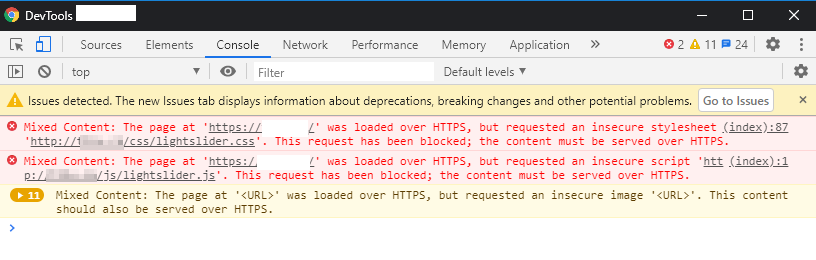
- On Chrome, press Control+Shift+J to open the DevTools.
- In the Console tab, you will see a message higlighted in red that says “Mixed Content: The page at ‘https://[DOMAIN]/’ was loaded over HTTPS, but requested an insecure stylesheet ‘http://[DOMAIN]/[FILE PATH/FILE]’. This request has been blocked; the content must be served over HTTPS.”
- This tells you exactly what file is being loaded over HTTP. So you just need to change each one to HTTPS
- There are mostly 3 possibilities of where each file is located (most common for a wordpress website)
- It is in the HTML file you are on
- It is loaded from a stylesheeet requesting an image over HTTP
- Hardest one to fix: Loaded by javascript (ouch!)
Search Where it is coming from (Specifically for WordPress)
- On the bottom section, you will hopefully see a panel like this one. Click “Search” and type in the file name (or part of the file name) in the text box then press enter.
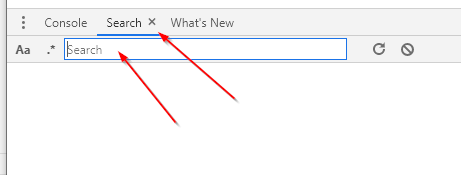
- You will see a list of results of where the file is being called from.
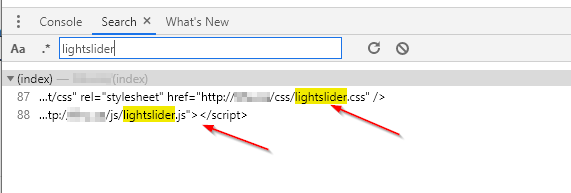
- In here it says (index) which means the page (HTML file) which is open in the window.
- If it is loaded from a css file, it would say something like [filename].css, etc. -> Easy. Just edit the css file.
- If it is loaded from a JS file, it would say something like [filename].js etc -> THis one’s tough. You need to know some JS to debug this
- For HTML file – in wordpress, try:
- Install really simple SSL or similar “forced SSL” plugin
- If that doesn’t work, the path may be hard coded. Do a text search of the PHP code inside the website.
- This covers 90% of the cases. The last 10%, sorry you will need a coder.
Are You Still Stuck?
Try website in this tool: https://www.whynopadlock.com/
It will give you better hints of why website is not green padlock SSH on Chrome.