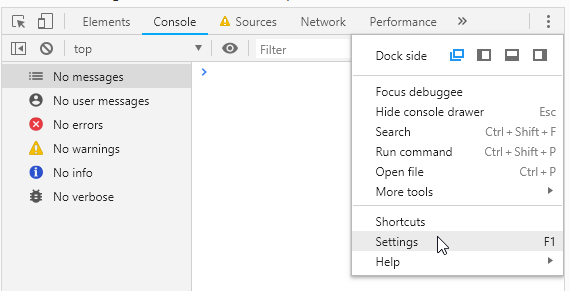This set of instructions is for Chrome
- Open the website that is blocking the right click.
- Press Control+Shift+J
- The Dev Tools window will pop up
- On the top right click on the 3 dots. A drop down will show up.
- Click on “Settings”
- Then a pop up will show. Under “Debugger” check “Disable javascript”.
- Then close the window by pressing x.
- The page now no longer uses javascript. Right click should work.