- Go into the brand account
- On the top right, click on the circle icon of profile, then click Youtube Studio
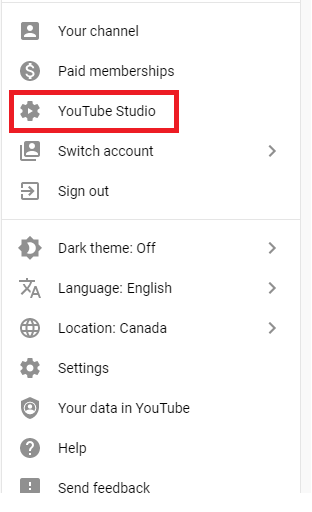
- Click Bottom left:
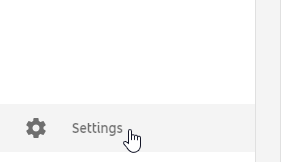
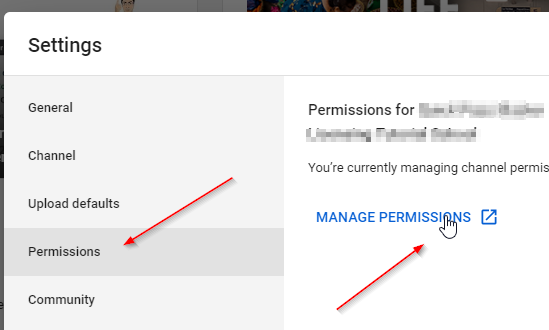
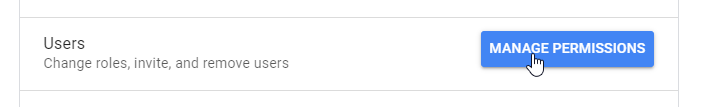
- Add email address of the person you want to invite
- Click Invite
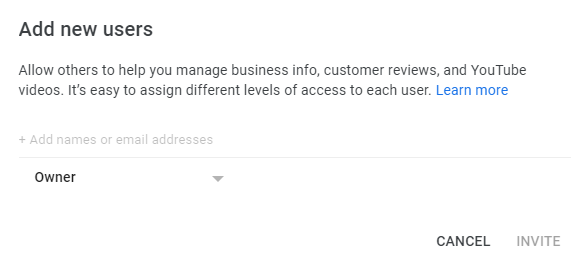
0 people found this article useful
0 people found this article useful