- Add Plugins, install WP Super Cache
- Activate WP Super Cache Plugin
- Go to WP Super Cache Settings then turn caching on
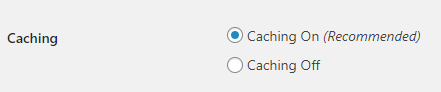
- Click Update Status
- Go to Advanced tab,
- Cache Timeout 1800000 seconds
- Timer 60000 seconds
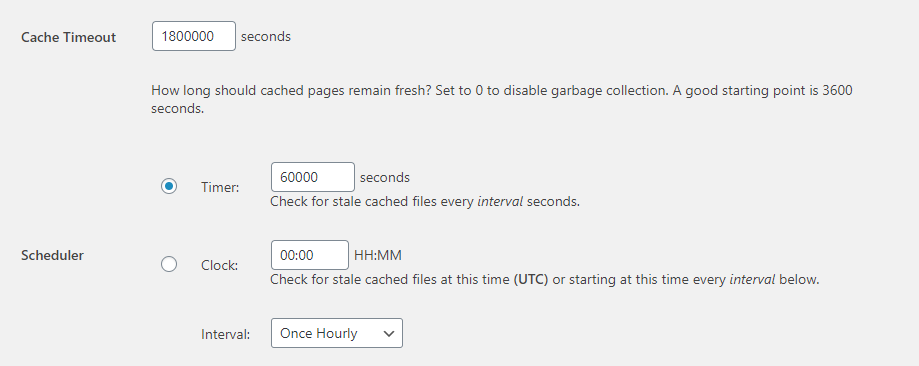
- Click Change expiration
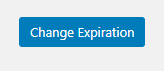
- Go to Preload tab
- Turn on preload mode (check off)
- Update refresh pre-leoaded cache every files every 60000 minutes
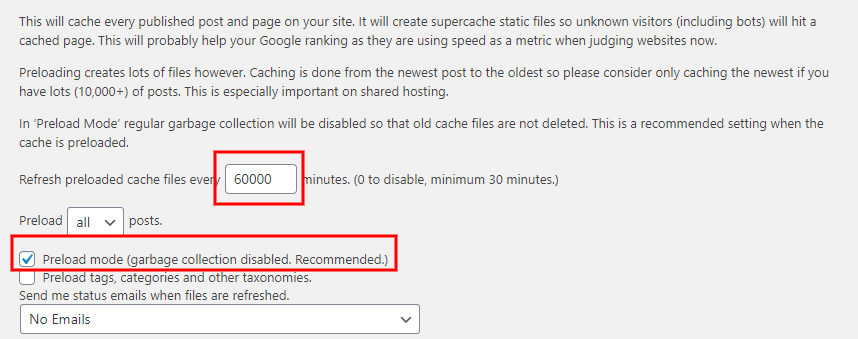
- Save settings
- Click Preload Now
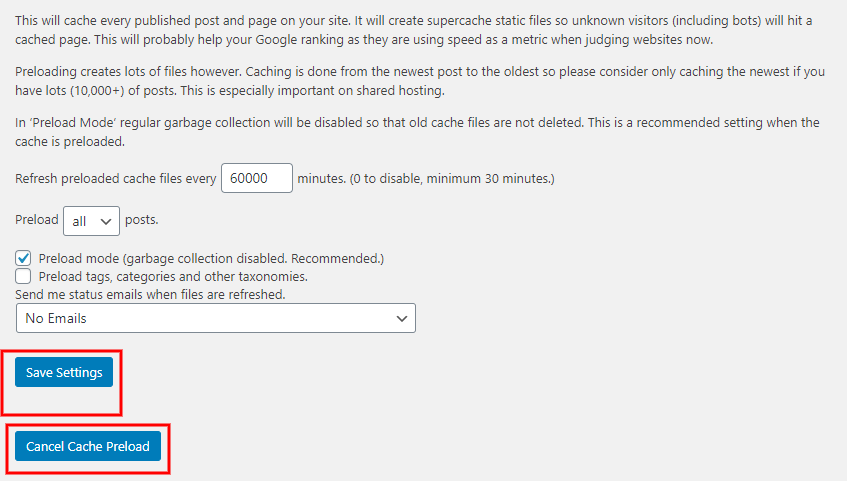
0 people found this article useful
0 people found this article useful